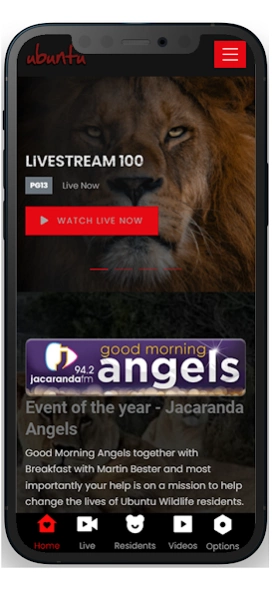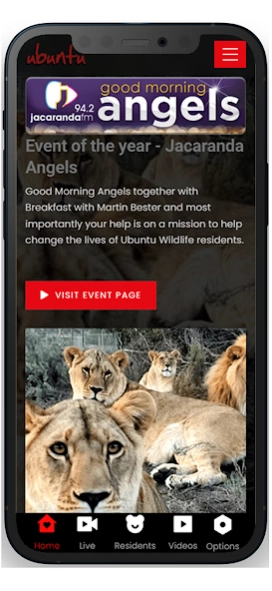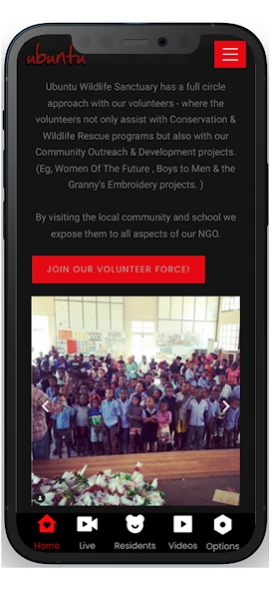Ubuntu Wildlife Sanctuary 1.0.0.2
Free Version
Publisher Description
Ubuntu Wildlife Sanctuary - Wildlife Rescue and Rehabilitation Sanctuary
Mission Statement
The of the Ubuntu Wildlife sanctuary is to continuously develop and set new ethical protocols and standards for managing rescued large predators, to establish a rescue and rehabilitation sanctuary for orphaned, injured, traumatised Southern White and Black Rhinoceros and African elephant calves with the aim to reintroduce the orphans to form wild meta populations. To utilise our wildlife conservation initiatives for socio economic development and empowerment projects to empower poor and unemployed neighbouring rural communities in the North West Province with job creation, conservation education, training, skills transfer programmes etc.
About This Cause
The vision of the Ubuntu Wildlife sanctuary is to establish itself as an internationally recognized and respected sanctuary for rescued large predators, orphaned, traumatized and injured Southern White and Black Rhinoceros and African elephants, professionally managed with proven and ethical operational principles, systems and procedures for animal husbandry, welfare and general business ethics. To bring a strong conservation message to protect our natural heritage and promote South Africa and the North West Province as a wildlife conservation authority to the international community.
About Ubuntu Wildlife Sanctuary
Ubuntu Wildlife Sanctuary is a free app for Android published in the Recreation list of apps, part of Home & Hobby.
The company that develops Ubuntu Wildlife Sanctuary is UNITEAM. The latest version released by its developer is 1.0.0.2.
To install Ubuntu Wildlife Sanctuary on your Android device, just click the green Continue To App button above to start the installation process. The app is listed on our website since 2023-10-27 and was downloaded 1 times. We have already checked if the download link is safe, however for your own protection we recommend that you scan the downloaded app with your antivirus. Your antivirus may detect the Ubuntu Wildlife Sanctuary as malware as malware if the download link to uniteam.ubuntuwildlife is broken.
How to install Ubuntu Wildlife Sanctuary on your Android device:
- Click on the Continue To App button on our website. This will redirect you to Google Play.
- Once the Ubuntu Wildlife Sanctuary is shown in the Google Play listing of your Android device, you can start its download and installation. Tap on the Install button located below the search bar and to the right of the app icon.
- A pop-up window with the permissions required by Ubuntu Wildlife Sanctuary will be shown. Click on Accept to continue the process.
- Ubuntu Wildlife Sanctuary will be downloaded onto your device, displaying a progress. Once the download completes, the installation will start and you'll get a notification after the installation is finished.